|
This is an important update to my previous post "How to fix iPhone battery issue..." which did NOT get my battery back to normal, since it played up again after a little while... Finally, I now found a method that got my iPhone back to normal with a battery life of up to 24 hours and more... I feel like a new human being again and do not constantly have to look for a power supply, but I can now even leave my iPhone 4 on the couch over night and it will not loose much battery life, if I am not using it... Here is how I did it: I set my iPhone up as a NEW phone WITHOUT installing the backup and it was VERY successful and easier as I thought... Maybe took me roughly 2 hours... That's all.
Before you do Set Up Your iPhone as a NEW PHONE, please remember that any data that you cannot store externally will be lost, but there are apps to back up almost everything you need... Here are a few things I did...
After you Set UP Your iPhone as a NEW PHONE, the real work begins, but it is well worth it...
WELCOME TO YOUR NEW LIFE WITH AN IPHONE4 BATTERY THAT LASTS AS IF IT WAS NEW!
3 Comments
READ FIRST!!! VERY IMPORTANT UPDATE TO THIS POST. READ FIRST!!! Three days ago I updated all of the apps on my iPhone 4 and from then on my battery lasted only a few hours after usually lasting all day. The decline in battery power was significant from maybe 12 hours down to 3 hours. I was able to fix it through the help of the Apple support chat. Here is what I had to do: Follow these steps to erase your device and to install the backup to fix the components that suck up your battery. 1. Install all iOS updates! Check for software updates and install them if available. 2. Transfer the content! Before you erase your device, take few minutes to transfer your content from your device to your computer to ensure that all your critical data is safe. 3. Back up your iPhone! Back up your device before you erase it. Review the steps below, depending on your backup method, to ensure that you have a recent backup in case you decide to restore your device from a backup. Important: Double check the backup history and settings in iTunes while your iPhone is plugged in and also check the settings you used, e.g. whether you once entered a security password and make sure you know that one! a) iCloud: Cloud backs up your device automatically once a day when connected to power and Wi-Fi. Review when your device was last backed up by tapping Settings > iCloud > Storage & Backup. You can see the last time the device was backed up on the bottom of the page. If you need to back up, tap Backup now. Ensure that your device is connected to Wi-Fi and connected to a power source before backing up. b) iTunes: To back up your device using iTunes:
4. Turn off iMessage! If iMessage is active, turn off iMessage at Settings > Messages > iMessage. No idea why this has to be done, but I did as per Apple instructions 5. Erase your device! Erasing all content and settings will delete all the data from your device, including songs, videos, contacts, photos, calendar information, and any other data. All device settings are restored to their factory condition. To remove all settings and information from your device, tap Settings > General > Reset > Erase All Content and Settings. For more information about this feature, see iOS: Understanding 'Erase All Content and Settings'. 6. Restore your device using a previous backup Plug in your iPhone into your computer running your itunes iCloud
To restore your device using a previous backup, connect your device to iTunes. When your device appears in the source list, right-click your device and click "Restore from backup…". iTunes will ask you to choose the desired backup from the list provided and may also ask you to enter the security password. Note: Some Apple services (such as two-step verification for your Apple ID) require Find My iPhone to be turned on. After testing the issue, sign in to your iCloud account and enable Find My iPhone. Reference: http://support.apple.com/kb/ht4137?viewlocale=en_US READ FIRST!!! VERY IMPORTANT UPDATE TO THIS POST. READ FIRST!!! Apple yesterday announced the design improvements in its new IOS7. Has Apple nailed the new design of its iPhone IOS7 without Steve Jobs? What do you think? Apparently this is the biggest change for Apple since the launch of the iPhone back in 2007 and it better be good as Apple has been struggeling in recent months...
4,000 - 8,000 downloads needed to reach Top10 in the Australian app store ....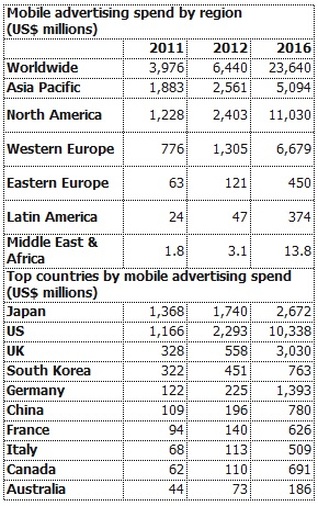 Trademob in Europe just released very interesting numbers in an infographic about what it costs to reach a top position in an app store and how many organic downloads app marketing gets plus what the paid download costs are for different European countries and the US. Here are the most important findings and our own estimates for Australian app costs and downloads based on the Trademob data plus various multiples we applied:
Graph via emarketer and MobiThinking
 1. What are the elements of the mobile strategy of brandsExclusive? The first stage is to provide the best mobile interface to our service on the devices they use today. The focus has been on iOS apps first as our audience is heavily skewed to iOS devices over other. We have also provided a html5 mobile website for other devices. This includes providing feature parity on our apps with our website so that customers need to never visit our website if they desire. The second stage of our strategy is to go above and beyond to provide interfaces and features that are not possible in a desktop browser environment, taking advantage of the unique benefits mobile devices provide. It's our belief that mobile devices are the future for e-commerce, we estimated last year that by the end of 2013 most of our visits would be on mobile devices. 2. Please share a few metrics about your mobile offerings with us e.g. how many mobile users do you have? How many app downloads? In the last 30 days, 47% of visits have been using mobile devices, approximately 30% being on our dedicated iOS apps for iPhone and iPad. In terms of downloads we are in the top 10 in the lifestyle category on the app store, over 1200 app reviews with average score of 4.5/5. One interesting aspect is that sales conversions are the highest on our apps, with far and away the most time spent. Customers are highly engaged and also making purchases. The notion that customers still prefer to checkout on desktop browsers and only browse on mobile is not true with us. 3. What is your advice for other online retailers that are considering to build an app or a mobile site? The answer to app first or mobile website first is not the same for everyone. We have found that building native iOS apps are in fact easier than mobile websites where cross-browser issues are a burden. Not only are they easier if you have iOS resources available but provide a far better user experience. For us going app first was an easier choice as our audience was heavily skewed to iOS 2 years ago and even now. So from our point of view, should definitely do both if you are in the eCommerce space. Perhaps mobile website first if starting today, but a dedicated iPhone/iPad app following closely. 4. What are the mobile trends you see in the next few years? Quite simply, majority audience being on smartphones, feature phones to quickly disappear for most, and using those devices to connect with more people and services than ever before. Devices to provide more contextual experiences fuelled by being an extension of our senses, those senses to continue to expand, the experiences to get better. Wearable computing to become more mainstream. 5. What are some of the coolest apps you have on your iPhone?
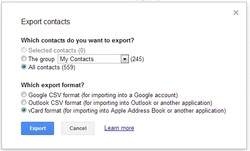 I set up my companies on google apps for businesses, since the solution has tremendous advantages in collaborating online and in using Gmail's comprehensive suit of tools. With only $50 AUD per year per user it is relatively cheap as well. One advantage is the compatibility with iPhones and it allows me to set up IMAP Exchange accounts for my company emails on my iPhone synching not only my emails, but also my contacts, notes and calendar entries. I recently had to delete an email account on my iPhone though and had to find out the hard way that suddenly many of my contacts were gone as well. My iPhone didn't even know the mobile phone number of my wife any more... I did a bit of investigating and found out how to recover, export and install these lost contacts again. Here is how it works.
Hope this was helpful and you read this blog article while you still had access to your old company email account. ;-)  Apple shares have been declining for over 6 months now and it seems analysts are losing faith into the new iPhone, especially since the Samsung Galaxy is giving Apple a good fight in the US and some European markets. A German newspaper reports that the Apple supplier Cirrus Logic is also sitting on large amounts of inventory, which insiders consider to be Apple iPhone parts. According to Bild.de Samsung plans to sell 350 million smartphones in 2013 alone. Apple in comparison has only sold 290 million since 2007! In addition the report estimates that 75% of all smartphones already run on the operating system Android by Google. It seems Apple is not using the same release and development patterns any more that the company used under the leadership of Steve Jobs. Release cycles are getting shorter, less spectacular and Apple recently produced a few massive flops e.g. with its buggy maps app. In addition the new iPhone 5 seems to have a battery and heat issue as it needs a lot of energy to run some of the latest features and apps, which Apple was able to remove in earlier version through updates though... The trend seems to go to low-price smartphones and telcos like Telstra or Optus are actively promoting cheaper alternives to the iPhone, which sits at the bottom of the list. I still love my iPhone 4, but Steve... we miss you.  Ecommerce is growing rapidly in Australia especially since consumers are hungry for good retail offerings and more than ready for it. Australia is an absolute "apple country" with ecommerce players often finding that more than 95% of their mobile traffic comes from Apple devices, split 50-50 between iPhones and iPads, as it was the case for online shoe retailer StyleTread for example. In addition the 3G and 4G penetration in Australia, especially in the five metropolitan areas, which make up the majority of ecommerce volumes, is more than satisfactory. Australian's are also craving for the latest products, they shop heavily online and are great bargain seekers. It is therefore no surprise that a number of big online retailers and private shopping clubs have grown to very significant sizes such as surfstich, brandsexclusive, ozsale, livingsocial, catch-of-the-day or oo.com.au. Many of them offer great mobile sites or even native iPhone apps to attract the large of amounts of mobile search traffic that sometimes even peask during prime time as shoppers increasingly browse their mobile devices while watching television. Mobile shoppers are often very lucrative shoppers with high incomes, but I would like to spark a controversial discussion by posting a thesis: "Mobile shoppers will increasingly steer away from mobile-optimised sites towards the full desktop versions in order to get the full experience / look&feel of an offering" How often have you clicked on the link all the way at the bottom that takes you to the desktop / classical page? I think all product managers are well advised to optimise their core sites also for touch-sensitive devices... Windows 8 is maybe not the best example for this new trend, as it drives me absolutely mad, but it surely applies some mobile GUI design principles. :-) Let me know your thoughts...  These are my 15 learnings of how to best promote an iphone app:
Please share your learnings by leaving a comment. Thanks |
AuthorBjorn Behrendt is a serial entrepreneur with an extensive knowledge about online retail, payments and mobile commerce. Interview with brandsExclusive10 important Retail StatisticsGoogle Play RecordsInterview with FuturistCategories
All
Archives
April 2015
|
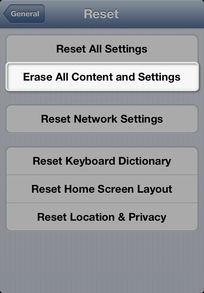


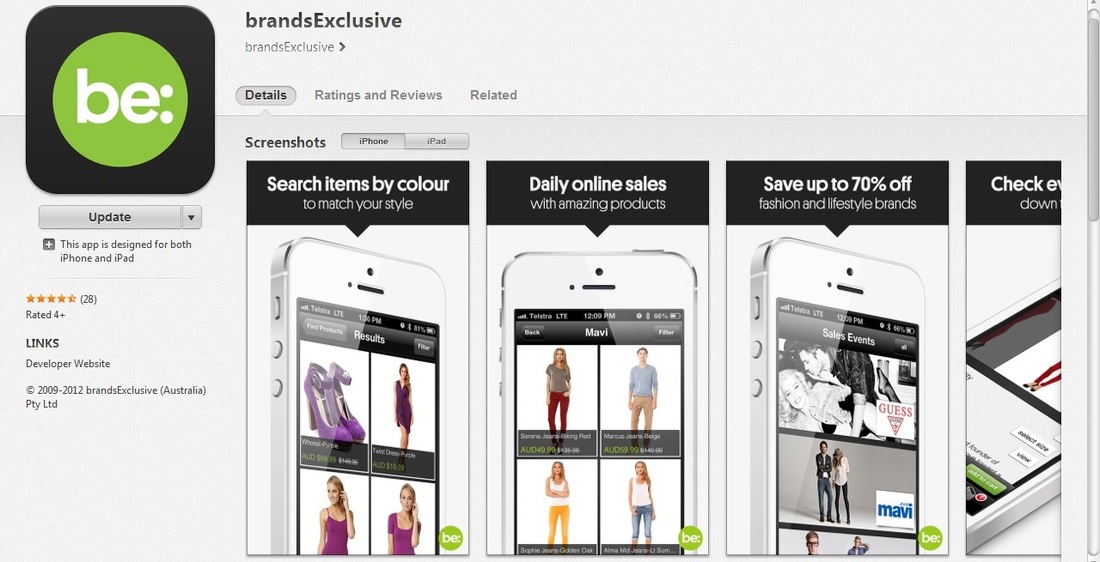

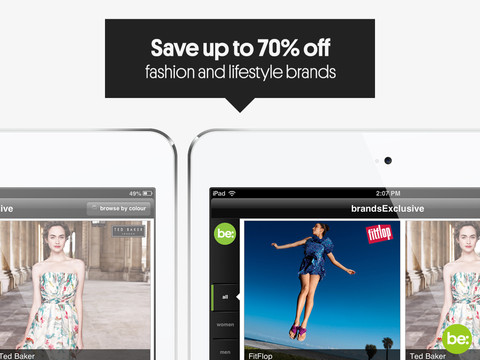
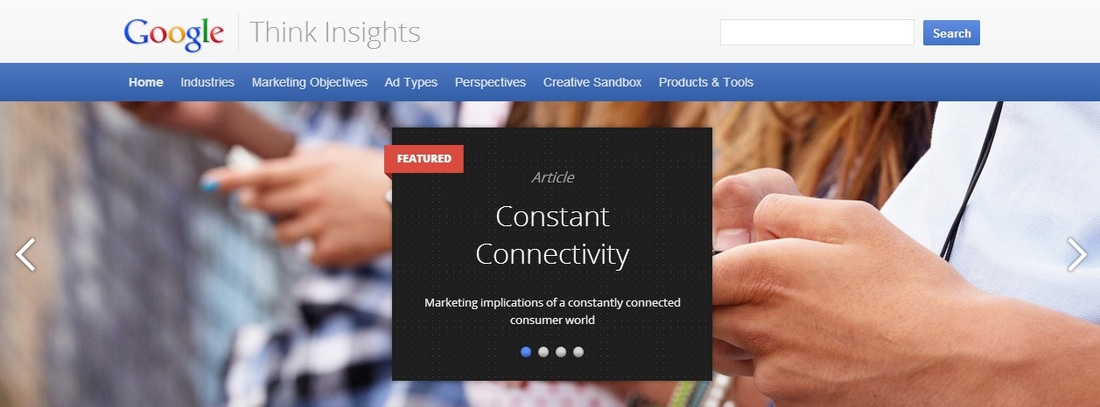
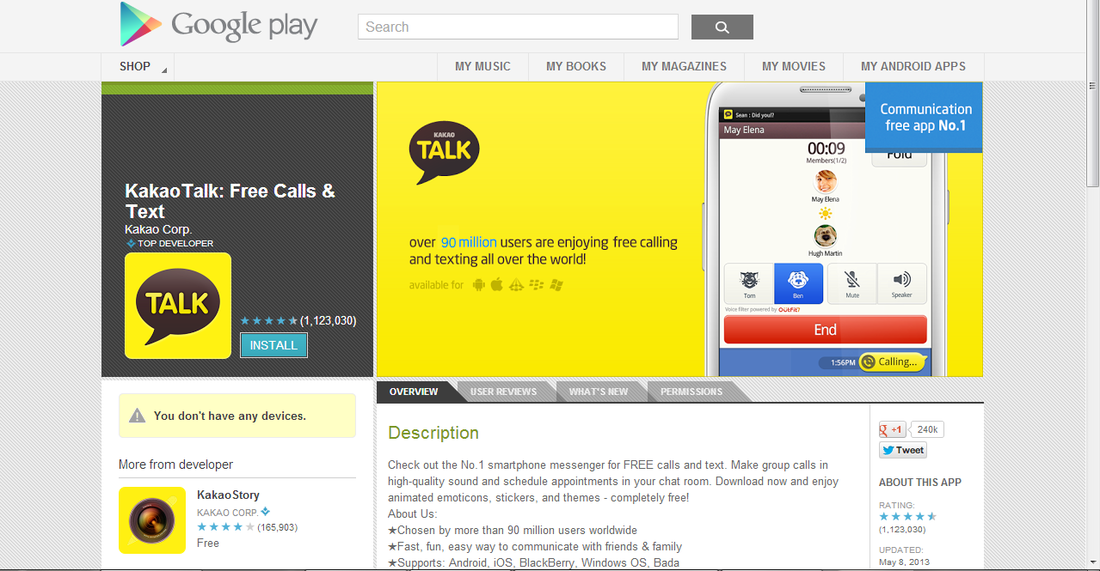

 RSS Feed
RSS Feed
