|
This is an important update to my previous post "How to fix iPhone battery issue..." which did NOT get my battery back to normal, since it played up again after a little while... Finally, I now found a method that got my iPhone back to normal with a battery life of up to 24 hours and more... I feel like a new human being again and do not constantly have to look for a power supply, but I can now even leave my iPhone 4 on the couch over night and it will not loose much battery life, if I am not using it... Here is how I did it: I set my iPhone up as a NEW phone WITHOUT installing the backup and it was VERY successful and easier as I thought... Maybe took me roughly 2 hours... That's all.
Before you do Set Up Your iPhone as a NEW PHONE, please remember that any data that you cannot store externally will be lost, but there are apps to back up almost everything you need... Here are a few things I did...
After you Set UP Your iPhone as a NEW PHONE, the real work begins, but it is well worth it...
WELCOME TO YOUR NEW LIFE WITH AN IPHONE4 BATTERY THAT LASTS AS IF IT WAS NEW!
3 Comments
6/5/2014 11:20:30 pm
Dody.com.au factory online shop provide better product with cheaper prices. We supply Tablet PC, Mobile Phones, Led Lights, Charges, Cables, Earphones, accessories, Covers, cases, Keyboard, bluetooth speakers, bluetooth keyboard, etc. Buy today to save big for hot deals and enjoy great bargains.
Reply
6/10/2014 04:10:48 pm
Synching your iPhone is more much practical, if you recently downloaded recent apps hence you resolution be clever to behold sum your hoary apps afterwards in iTunes in harmony to recollect which alones to re-invest...
Reply
Leave a Reply. |
AuthorBjorn Behrendt is a serial entrepreneur with an extensive knowledge about online retail, payments and mobile commerce. Interview with brandsExclusive10 important Retail StatisticsGoogle Play RecordsInterview with FuturistCategories
All
Archives
April 2015
|

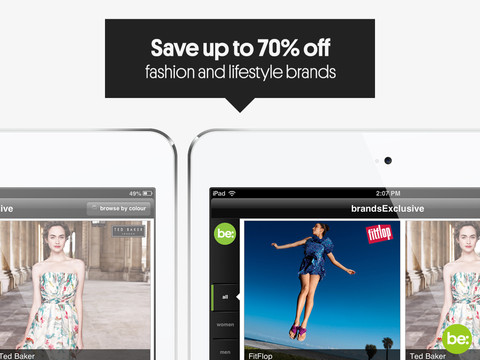
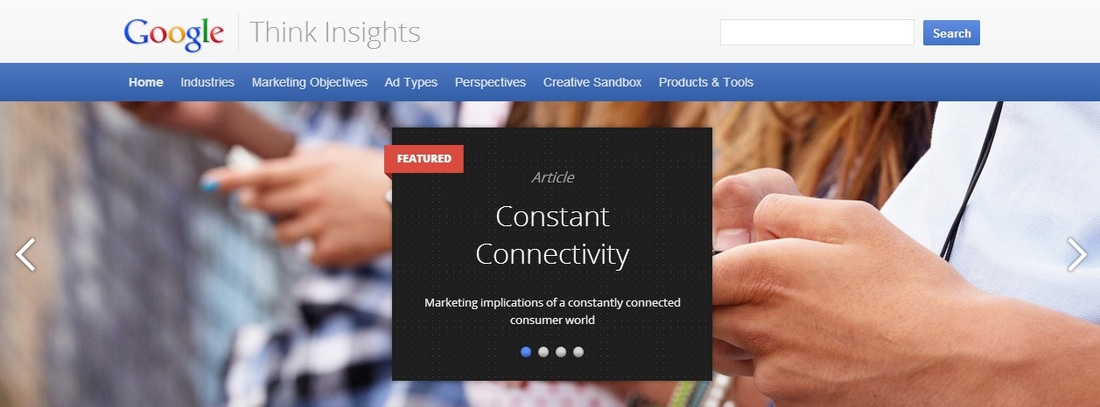
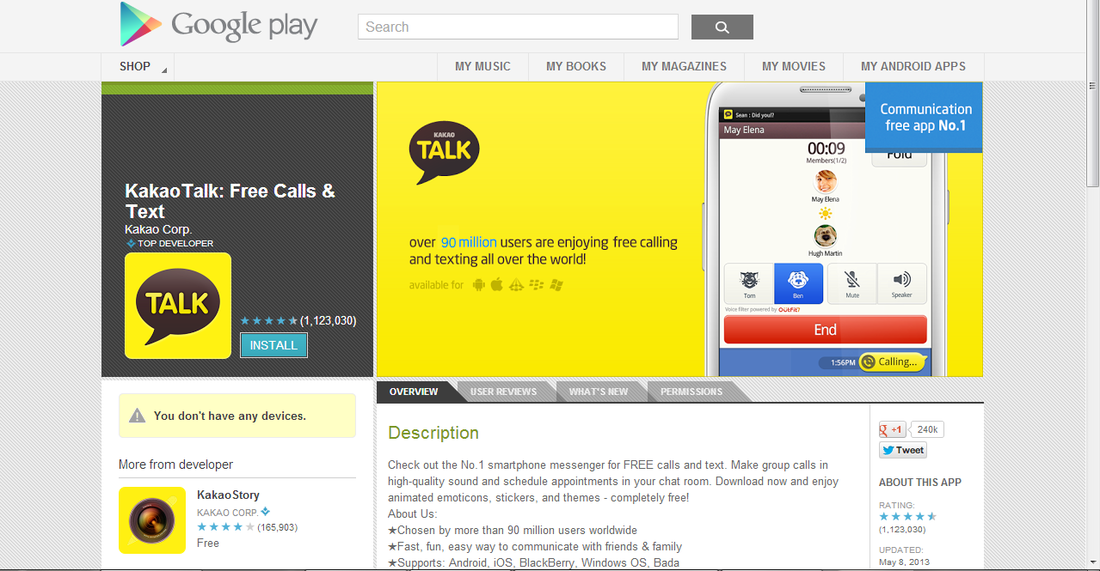

 RSS Feed
RSS Feed
